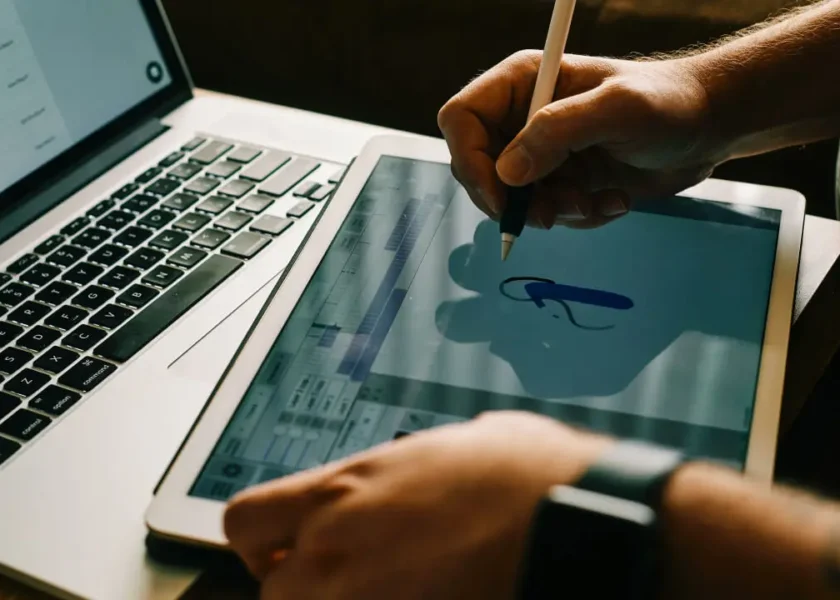Mobile App Search Engine with AI-Powered Internal Knowledge Base
Power your mobile app’s knowledge base with an AI-driven search engine, providing users with instant access to relevant information and improving overall user experience.
Optimizing Mobile App Search with Machine Learning
As mobile apps continue to grow in complexity and size, finding relevant information within them becomes a crucial aspect of user experience. Within these applications, internal knowledge bases have emerged as valuable resources for developers, designers, and users alike. However, traditional search mechanisms often fall short in efficiently retrieving specific information.
Machine learning models can play a significant role in improving the search functionality within mobile apps by leveraging natural language processing (NLP) and deep learning techniques to analyze large datasets of app content. By implementing a machine learning model for internal knowledge base search, developers can create a more intuitive and effective way to discover relevant information within their applications.
Some potential benefits of using machine learning models for internal knowledge base search include:
- Improved Search Accuracy
- Enhanced User Experience
- Increased Productivity for Developers
- Better Content Discovery
In this blog post, we will explore the concept of implementing a machine learning model for internal knowledge base search in mobile app development and discuss its potential applications and challenges.
Problem
Creating an efficient and effective search mechanism within a mobile application’s internal knowledge base is crucial for providing users with relevant information quickly. However, traditional search algorithms can be slow and may not accurately match user queries to the desired knowledge base entries.
Some common problems associated with internal knowledge base search in mobile app development include:
- Information overload: With an increasing amount of data stored in the knowledge base, finding the most relevant results for a given query can be challenging.
- Search accuracy: Traditional string matching algorithms may not account for nuances in user queries or the structure of the knowledge base.
- Query complexity: Handling complex queries with multiple parameters and filters can be difficult with current search algorithms.
These limitations can lead to a poor user experience, where users are unable to find the information they need efficiently.
Solution
Overview
To create an effective machine learning model for internal knowledge base search in a mobile app, we’ll employ the following steps:
- Data Collection
- Collect relevant data from existing documentation, FAQs, and user feedback.
-
Use natural language processing (NLP) techniques to preprocess and normalize the data.
-
Model Selection
- Choose between popular machine learning models such as BERT, Word2Vec, or Doc2Vec based on the nature of your knowledge base content.
-
Consider using pre-trained models and fine-tuning them for optimal performance.
-
Feature Extraction
- Extract relevant features from the text data using techniques like bag-of-words, TF-IDF, or word embeddings (e.g., Word2Vec).
-
Use dimensionality reduction techniques if necessary to avoid overfitting.
-
Training and Testing
- Split the dataset into training and testing sets for model evaluation.
-
Train the selected model using the training set and evaluate its performance on the testing set.
-
Model Integration
- Integrate the trained model into your mobile app’s search functionality.
-
Implement caching mechanisms to improve search query performance.
-
Ongoing Maintenance
- Continuously monitor and update the knowledge base content.
- Re-train the model periodically to maintain its accuracy and adapt to changing data.
Example Code
Here’s an example of how you might implement a simple BERT-based search model using PyTorch:
import torch
from transformers import BertTokenizer, BertModel
# Initialize tokenizer and model
tokenizer = BertTokenizer.from_pretrained('bert-base-uncased')
model = BertModel.from_pretrained('bert-base-uncased')
# Define the search function
def search(knowledge_base, query):
# Preprocess query text
inputs = tokenizer.encode_plus(
[query],
max_length=512,
return_attention_mask=True,
return_tensors='pt'
)
# Pass input through model
outputs = model(inputs['input_ids'], attention_mask=inputs['attention_mask'])
# Extract relevant features
features = torch.nn.functional.normalize(outputs.last_hidden_state[:, 0, :])
# Compute similarity scores
similarities = torch.cosine_similarity(features, knowledge_base)
return similarities
This is just a basic example to get you started. You’ll need to adapt and extend this code to suit your specific requirements and implementation details.
Use Cases
A machine learning model can be used to power an internal knowledge base search feature in a mobile app, enhancing the user experience and increasing productivity. Here are some potential use cases:
- Employee Onboarding: Use the machine learning model to suggest relevant articles, videos, or guides based on new employee’s job role or department.
- Internal Research Assistance: Train the model on a database of internal research papers, articles, and reports, allowing users to search for specific information quickly and efficiently.
- Company Policy Compliance: Develop a knowledge base that includes company policies, procedures, and guidelines. Use machine learning to suggest relevant sections or subtopics based on user input.
- Customer Support: Integrate the knowledge base with customer support tools, enabling users to provide more accurate and helpful responses to customer inquiries.
- Knowledge Graph-based Search: Create a knowledge graph database that includes entities, relationships, and concepts. Use machine learning to power a search interface that suggests relevant entities based on user input.
- Personalized Learning Paths: Develop a personalized learning platform where users can create customized learning paths based on their interests and goals.
- Search within Unstructured Data: Train the model to search unstructured data such as emails, chat logs, or documentation.
Frequently Asked Questions
General Queries
Q: What is an internal knowledge base?
A: An internal knowledge base refers to a centralized repository of information and data used by employees within an organization.
Q: Why would I need a machine learning model for internal knowledge base search?
A: A machine learning model can improve the efficiency and accuracy of searching the internal knowledge base, making it easier for employees to find relevant information quickly.
Technical Aspects
Q: What type of machine learning algorithm is suitable for this use case?
A: Common algorithms used for this purpose include TF-IDF, Word2Vec, and Embedding-based methods.
Q: How do I train the model on my internal knowledge base data?
A: Typically, you would pre-process your data by tokenizing text, removing stop words, and vectorizing the text into numerical representations (e.g., word embeddings).
Integration with Mobile Apps
Q: Can I integrate this machine learning model directly into my mobile app?
A: Yes, but it may require some additional setup and potentially custom development to ensure seamless integration.
Q: How do I handle data storage and management for the internal knowledge base?
A: You can use cloud-based storage solutions or on-premise databases, depending on your organization’s security and scalability requirements.
Conclusion
In this article, we explored the concept of building a machine learning model for internal knowledge base search in mobile app development. By leveraging natural language processing (NLP) and information retrieval techniques, we can enhance the user experience of our apps by providing users with quick and relevant results.
The key benefits of implementing an ML-based search system include:
- Improved search accuracy: Machine learning algorithms can learn from user behavior and adapt to their search queries, reducing the likelihood of false positives.
- Faster search results: With ML-powered search, you can index your knowledge base in real-time, allowing users to access information faster.
- Personalized recommendations: By incorporating NLP techniques, you can provide users with personalized suggestions based on their search history and preferences.
To get started with building your own ML-based search system, consider the following steps:
Next Steps
- Start by analyzing your current knowledge base and identifying areas where machine learning can add value.
- Choose a suitable ML algorithm (e.g., TF-IDF, word embeddings) and experiment with different models to find the best fit for your use case.
- Integrate NLP libraries (e.g., NLTK, spaCy) to enhance text analysis and processing capabilities.
By implementing an ML-based search system in your mobile app, you can unlock a more efficient and effective way of searching and discovering information within your knowledge base.