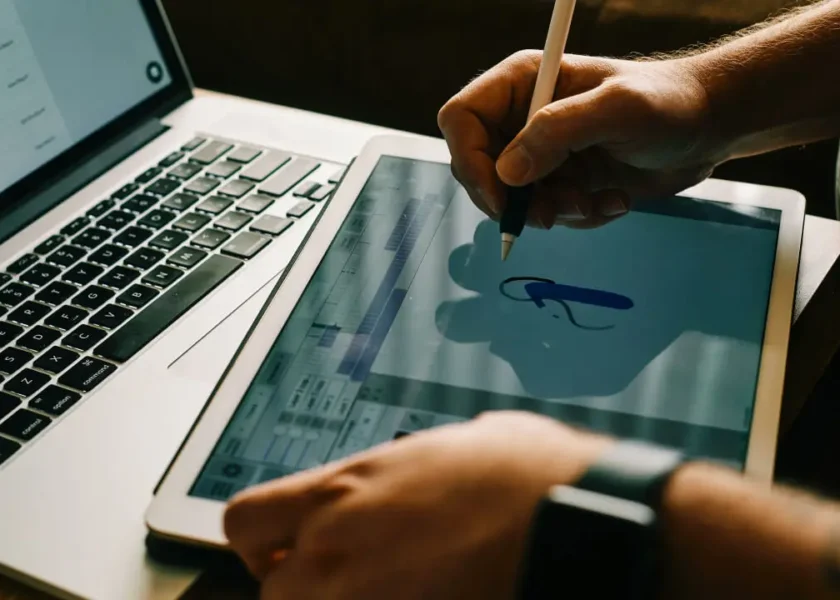Embed Search Engine for Internal Knowledge Base in Mobile Apps
Power your mobile app with an embedded search engine, unlocking seamless access to internal knowledge bases, enhancing user experience and productivity.
Embedding Search Engine for Internal Knowledge Base Search in Mobile App Development
As mobile apps continue to play a vital role in the way we work and live, integrating an effective search functionality has become essential for any internal knowledge base. But what makes a search engine truly useful? In this blog post, we’ll explore the importance of embedding a search engine into your mobile app’s internal knowledge base, discussing benefits, challenges, and best practices for implementation.
Problem
Developing an efficient and user-friendly internal knowledge base (IKB) search system within a mobile application can be challenging. Here are some of the common issues developers face:
- Limited control over search functionality: Most third-party libraries used for IKB search in mobile app development have limited customization options, making it difficult to tailor the search experience to specific use cases.
- Inefficient indexing and querying mechanisms: Traditional database indexing techniques may not be optimized for fast and accurate search queries in a mobile application with limited processing power and data storage constraints.
- Lack of relevance and precision: Current IKB search solutions often struggle to deliver relevant results, leading to user frustration and decreased adoption rates.
- Security concerns: Storing and searching sensitive internal knowledge base content within the app poses security risks, including unauthorized access and data breaches.
By understanding these challenges, you can identify potential issues with existing IKB search libraries or frameworks and explore alternative solutions to create a seamless and effective search experience for your mobile application.
Solution
Integrating a Search Engine into Your Mobile App’s Internal Knowledge Base
To implement an effective internal knowledge base search within your mobile app, you’ll need to integrate a search engine that can efficiently index and retrieve information from your app’s data sources.
Here are the steps to follow:
- Choose a suitable search library or API: Select a reputable search library such as Elasticsearch, Algolia, or Google Custom Search API. These libraries offer robust features for indexing, searching, and retrieving data.
- Set up data ingestion: Develop a pipeline to ingest your app’s data into the chosen search library. This can be done using APIs, file imports, or even a local database.
- Configure search settings: Tailor your search settings according to your application’s requirements. For example, you may want to set up faceted searching, entity extraction, or relevance ranking.
- Integrate with your app’s UI: Incorporate the search functionality into your mobile app’s user interface. This can be done using a dedicated search view, a toolbar, or even integrating it within existing screens.
Example Use Case:
// Importing Elasticsearch Swift API
import Foundation
import ElasticsearchSwift
class SearchService {
let esClient: ESClient
init(esClient: ESClient) {
self.esClient = esClient
}
func search(query: String, size: Int) -> [SearchHit] {
// Querying the index and retrieving search results
return esClient.search(index: "your_index", body: ["query": ["match": ["content", query]]], size: size)
}
}
By following these steps and integrating a suitable search library or API, you can create an efficient internal knowledge base search within your mobile app.
Use Cases for Embedding a Search Engine in Your Mobile App’s Internal Knowledge Base
Embedding a search engine in your mobile app’s internal knowledge base can provide numerous benefits and use cases, including:
- Quick Access to Documentation: Provide users with a way to quickly access the documentation or user manual of your app, eliminating the need for users to open the app itself.
- Improved Onboarding Experience: Use the search engine to guide new users through the app’s features and functionality, providing an intuitive onboarding experience that reduces friction and increases adoption rates.
- Faster Troubleshooting: Allow users to quickly search for solutions to common problems or errors, reducing support requests and improving overall user satisfaction.
- Personalized Recommendations: Use natural language processing (NLP) to provide personalized recommendations for related content, features, or tutorials, enhancing the user experience and increasing engagement.
- Analytics and Insights: Leverage the search engine data to gain insights into user behavior, preferences, and interests, informing product development and improvement decisions.
- Accessibility Features: Incorporate the search engine as a key accessibility feature for users with disabilities, enabling them to easily navigate the app’s content and features.
By embedding a search engine in your mobile app’s internal knowledge base, you can create a more intuitive, user-friendly, and productive experience that drives engagement, retention, and overall business success.
Frequently Asked Questions (FAQ)
General Questions
- Q: What is a knowledge base search?: A knowledge base search refers to the ability to search and retrieve information stored within an internal repository or database, often used for employee onboarding, product documentation, or company history.
- Q: Why do I need to embed a search engine in my mobile app?: Embedding a search engine allows users to quickly find relevant information within your app, improving their overall user experience and reducing support queries.
Technical Requirements
- Q: What programming languages are suitable for embedding a search engine?: Popular options include Java, Swift, Kotlin, and JavaScript (for web-based apps). The choice of language depends on the app’s development platform and desired features.
- Q: Do I need to handle indexing and caching myself?: No, most modern search engines provide automatic indexing and caching services. However, understanding how these processes work can be beneficial for fine-tuning performance.
Integration Options
- Q: Can I use an off-the-shelf search engine integration solution?: Yes, many popular search engines (e.g., Google Custom Search, Bing Maps) offer pre-built SDKs or APIs for easy integration.
- Q: How do I integrate a custom search engine with my app?: Integration typically involves installing the relevant API keys, configuring the search query formatting, and handling the response data.
Security and Permissions
- Q: Are search engines secure?: Reputable search engines take data protection seriously. However, you should always follow best practices to ensure user data is handled correctly.
- Q: How do I handle permission requests for access to internal knowledge bases?: You may need to implement role-based permissions or authentication mechanisms to control access to sensitive information.
Performance and Scalability
- Q: Will a search engine impact my app’s performance?: Properly configured search engines can be optimized for performance. However, unmanaged queries or large datasets might negatively affect your app’s speed.
- Q: Can I scale the performance of my embedded search engine?: Yes, most modern search engines offer flexible scaling options and support for high-traffic applications.
Additional Tips
- Q: What are some additional features to consider when choosing a search engine?: Customizable UIs, faceted filtering, and data aggregation can enhance the overall user experience.
- Q: How do I monitor and maintain my embedded search engine?: Regularly check for updates, optimize query performance, and handle any errors that may arise.
Conclusion
In this article, we explored the importance of integrating a search engine into an internal knowledge base to enhance mobile app usability and productivity. By embedding a robust search engine, developers can enable users to quickly find relevant information, reducing the need for manual data digging.
Some key takeaways from our discussion include:
- Using a cloud-based search engine provides scalability, reliability, and cost-effectiveness.
- Implementing full-text indexing allows for efficient querying of large amounts of data.
- Customizable search interfaces can be tailored to meet specific app requirements and user needs.
To successfully integrate a search engine into an internal knowledge base, consider the following best practices:
- Utilize existing metadata where possible to minimize redundant data entry.
- Regularly review and update index entries to ensure accuracy and relevance.
- Monitor search performance metrics to identify areas for optimization.
By incorporating these strategies and technologies, developers can create efficient, user-friendly search engines that transform their mobile apps into valuable knowledge resources.