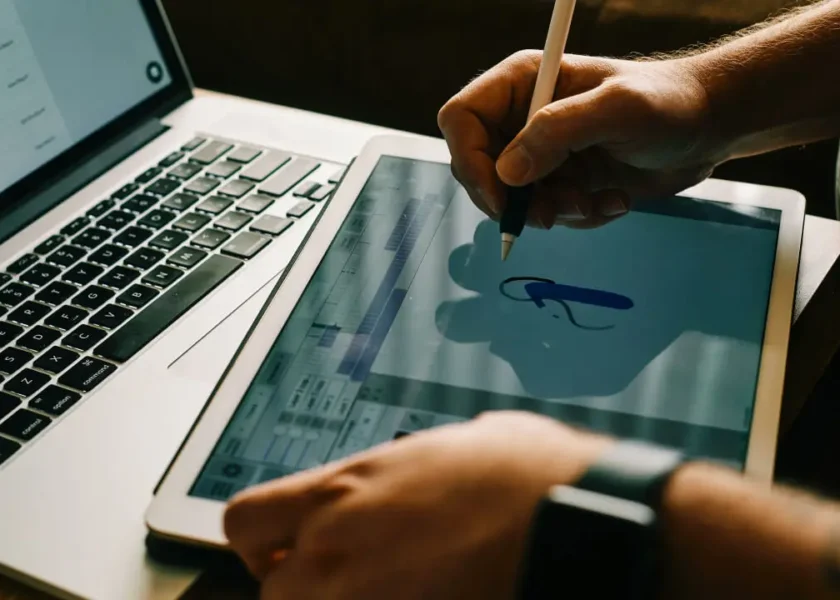Automate board reports with our easy-to-use tool, saving time and resources for non-profit organizations while maintaining transparency and accountability.
Streamlining Board Reporting for Non-Profits with Automation
As a non-profit organization, maintaining transparency and accountability is crucial to building trust with stakeholders, including donors, investors, and the public. One key aspect of this is generating board reports, which provide a snapshot of an organization’s performance, financial health, and progress towards its mission. However, manually compiling and formatting these reports can be time-consuming, prone to errors, and often requires specialized knowledge.
This challenge is even more pronounced for non-profits with limited resources or personnel. Moreover, the complexity of board reporting can make it difficult to ensure consistency across different organizations, which further exacerbates the problem.
In this blog post, we will explore a solution that addresses these challenges: an automated newsletter generator specifically designed for board report generation in non-profits.
Problem
Non-profit organizations often face challenges in generating accurate and timely reports to stakeholders, donors, and regulatory bodies. Manual report preparation can be time-consuming, prone to errors, and may not reflect the latest financial data. This can lead to delayed or inaccurate reporting, which can harm the organization’s reputation and credibility.
Common pain points for non-profits include:
- Inconsistent formatting and branding across reports
- Difficulty in integrating financial data from multiple sources
- Limited capacity to produce reports within tight deadlines
- Concerns about report accuracy and auditability
- Inefficient use of staff time and resources
For example, a small non-profit with a limited staff may spend an average of 10-15 hours per week on manual report preparation, taking away from other critical tasks. A larger organization may need to invest in specialized software or hire additional staff to manage reporting, which can be costly and resource-intensive.
Solution
To automate your board report generation process, we recommend using the following tools and strategies:
- Automated Reporting Tools
- Use a newsletter generator tool like Mailchimp, Constant Contact, or Campaign Monitor to create professional-looking newsletters.
- Integrate these tools with your non-profit’s website or online donor database to streamline data collection.
- Content Aggregation
- Utilize content management systems (CMS) like WordPress or Drupal to aggregate board meeting minutes, financial reports, and other relevant documents.
- Set up custom fields to automatically populate data from your database or accounting software.
- Automated Data Import
- Leverage APIs (Application Programming Interfaces) to import data from your non-profit’s website, online donor database, or accounting software into your automated reporting tool.
- Use tools like Zapier or Automator to automate these imports and ensure seamless data integration.
Example Workflow
Here’s an example of how you can use these tools together:
- Board members submit meeting minutes and financial reports to your non-profit’s online database.
- The CMS aggregates this data and creates a custom report template for the newsletter generator tool.
- Zapier (or another automation tool) connects your website or online donor database to the automated reporting tool, importing data automatically on a scheduled basis.
By leveraging these tools and strategies, you can create an efficient and automated system for generating board reports, saving time and resources for your non-profit’s leadership team.
Use Cases
A fully-featured automated newsletter generator can benefit various departments and teams within a non-profit organization. Here are some potential use cases:
- Donor Engagement: Create personalized newsletters highlighting the impact of donations made by individual supporters.
- Example: Send a quarterly update to major donors, featuring photos and testimonials from projects they’ve funded.
- Program Updates and Announcements: Keep stakeholders informed about new initiatives, program expansions, or changes in policy.
- Example: Use a newsletter to announce the launch of a new community outreach program, including details on how supporters can get involved.
- Event Promotions and Fundraising: Promote upcoming events and encourage supporters to participate or make donations.
- Example: Create a newsletter highlighting an upcoming charity run, with registration links and fundraising goals for participants.
- Volunteer Recognition and Appreciation: Express gratitude to volunteers who’ve made significant contributions to the organization.
- Example: Send a quarterly newsletter to top volunteer contributors, thanking them for their time and service.
These use cases illustrate how an automated newsletter generator can support various departments within a non-profit organization. By leveraging this tool, teams can streamline communication and foster stronger relationships with supporters, donors, and stakeholders.
Frequently Asked Questions
General Questions
Q: What is an automated newsletter generator?
A: An automated newsletter generator is a software tool that helps non-profit organizations create and send newsletters automatically, saving time and effort.
Q: Why do I need an automated newsletter generator for board report generation?
A: A manual newsletter process can be time-consuming and prone to errors. An automated solution ensures timely and accurate reporting to stakeholders, including donors, volunteers, and the public.
Features
Q: What features does your automated newsletter generator offer?
A: Our tool offers features such as customizable templates, pre-designed content modules, and integration with existing CRM systems.
Integration
Q: Does your automated newsletter generator integrate with my existing website or email marketing platform?
A: Yes, our tool integrates seamlessly with popular platforms like WordPress, Mailchimp, and Constant Contact.
Security and Compliance
Q: How do you ensure the security of our data?
A: Our system uses industry-standard encryption and complies with relevant GDPR and CCPA regulations.
Cost and Availability
Q: Is your automated newsletter generator free or does it require a subscription?
A: Our tool offers both free and paid plans, with discounts available for non-profit organizations.
Conclusion
Implementing an automated newsletter generator for board report generation can revolutionize the way non-profits communicate with their stakeholders. By streamlining the process of creating and sending regular updates, organizations can focus on more strategic efforts, such as fundraising and advocacy.
The benefits of using an automated newsletter generator are numerous:
- Increased efficiency: Save time and resources by automating the creation and distribution of newsletters.
- Improved accuracy: Reduce errors and inconsistencies in reporting and communication.
- Enhanced engagement: Provide stakeholders with timely and relevant updates, fostering a sense of community and connection.
By integrating an automated newsletter generator into their operations, non-profits can enhance transparency, accountability, and overall effectiveness. This investment can have a lasting impact on the organization’s reputation, donor relationships, and ultimately, its mission to drive positive change.