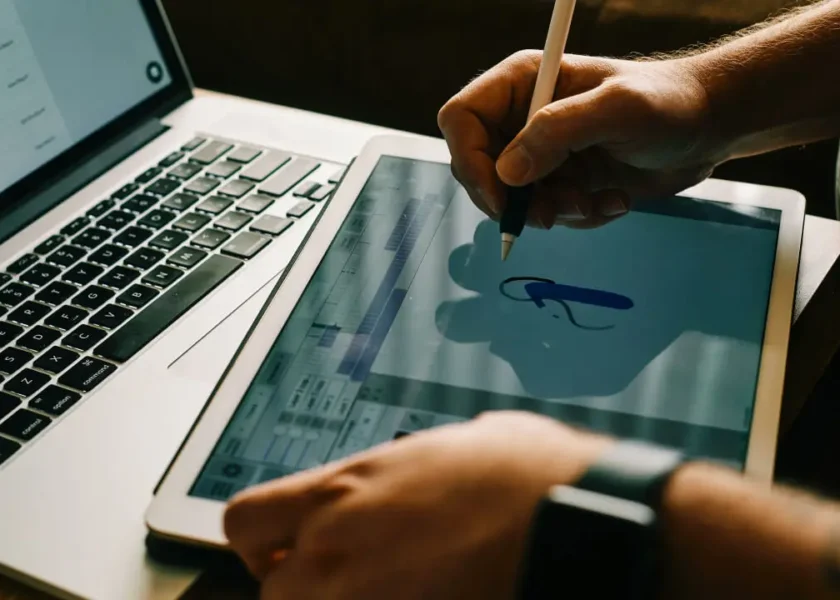Interior Design Document Classifier – Automate Classification with Ease
Automate interior design document organization with our intuitive document classifier, accurately categorizing and filing designs, plans, and specifications with ease.
Classifying Style: A Document Classifier for Interior Design
As an interior designer, staying up-to-date with the latest trends and styles is crucial to creating visually appealing and functional spaces. However, with the vast array of design elements and aesthetics out there, it can be overwhelming to decide which style suits a particular client or project.
A document classifier can serve as a valuable tool in this process. By categorizing documents based on specific interior design elements such as color schemes, furniture styles, or architectural features, designers can quickly identify the characteristics of different designs and create more accurate mood boards, briefs, and proposals.
Here are some examples of how a document classifier for interior design can benefit your workflow:
- Quickly scan through numerous images of interior spaces to identify common themes and motifs
- Organize and categorize style-specific documents, such as color palettes or furniture catalogs, into easily accessible folders
- Use pre-defined categories and tags to streamline the decision-making process when working with clients
Problem
Document classification is an essential tool for interior designers to manage and analyze large volumes of documents efficiently. However, traditional methods of document classification often rely on manual labor and are prone to errors. This can lead to inefficiencies in the design process, increased costs, and a lack of accuracy in identifying relevant documents.
Some common challenges faced by interior designers when dealing with document classification include:
- Information Overload: The sheer volume of documentation generated during the design process can be overwhelming.
- Inconsistent Classification Systems: Different team members or designers may use different classification systems, leading to inconsistencies and errors.
- Lack of Standardization: There is often a lack of standardization in document classification, making it difficult for designers to compare and analyze information.
To address these challenges, interior designers need a reliable and efficient solution that can automate the document classification process. This is where a document classifier comes into play – but what exactly is a document classifier, and how can it help solve the problems mentioned above?
Solution
To implement a document classifier for document classification in interior design, we can leverage machine learning algorithms and natural language processing (NLP) techniques.
Approach
Our approach involves the following steps:
- Data Collection: Gather a large dataset of documents related to interior design, including articles, blog posts, and product descriptions.
- Preprocessing: Preprocess the collected documents by tokenizing the text, removing stop words, stemming or lemmatizing words, and converting all text to lowercase.
- Feature Extraction: Extract features from the preprocessed text data using techniques such as bag-of-words (BoW) or term frequency-inverse document frequency (TF-IDF).
- Model Training: Train a machine learning model on the extracted features to predict the classification labels.
Models
Several models can be used for this task, including:
- Naive Bayes: A simple probabilistic classifier that is suitable for small datasets.
- Support Vector Machines (SVMs): A linear or non-linear classifier that can handle high-dimensional feature spaces.
- Random Forest: An ensemble learning method that combines multiple decision trees to improve accuracy and reduce overfitting.
Evaluation Metrics
To evaluate the performance of our document classifier, we can use metrics such as:
- Accuracy: The proportion of correctly classified documents.
- Precision: The proportion of true positives among all positive predictions.
- Recall: The proportion of true positives among all actual positives.
- F1-score: The harmonic mean of precision and recall.
Example Code
Here’s an example code snippet in Python using the Scikit-learn library to train a Naive Bayes classifier:
from sklearn.feature_extraction.text import TfidfVectorizer
from sklearn.naive_bayes import MultinomialNB
from sklearn.model_selection import train_test_split
from sklearn.metrics import accuracy_score
# Load dataset
X_train, X_test, y_train, y_test = train_test_split(documents_train, documents_test, test_size=0.2)
# Vectorize text data
vectorizer = TfidfVectorizer()
X_train_vectors = vectorizer.fit_transform(X_train)
X_test_vectors = vectorizer.transform(X_test)
# Train model
model = MultinomialNB()
model.fit(X_train_vectors, y_train)
# Make predictions and evaluate accuracy
y_pred = model.predict(X_test_vectors)
accuracy = accuracy_score(y_test, y_pred)
print("Model Accuracy:", accuracy)
This is just a starting point, and you can experiment with different models, feature extraction techniques, and hyperparameter tuning to improve the performance of your document classifier.
Use Cases
A Document Classifier for Document Classification in Interior Design can be applied in various scenarios:
- Home Stager: A home stager can use a document classifier to quickly categorize and sort design documents, such as floor plans, furniture layouts, and color schemes, to create cohesive and attractive spaces.
- Interior Designer: An interior designer can utilize a document classifier to streamline their workflow, focusing on high-priority projects and tasks. This can lead to increased productivity and better client satisfaction.
- Architectural Firm: A document classifier can help an architectural firm manage large volumes of design documents efficiently, reducing errors and improving collaboration among team members.
- Design Students: For students learning interior design, a document classifier can serve as a valuable tool for organizing and categorizing assignments and research materials, making it easier to stay organized and focused throughout their studies.
By implementing a document classifier in these scenarios, professionals and individuals in the interior design industry can improve efficiency, accuracy, and overall productivity.
Frequently Asked Questions
-
Q: What is a document classifier?
Document classifiers are algorithms used to automatically categorize documents based on their content, helping users find relevant information quickly. -
Q: Why do I need a document classifier for interior design?
Document classification can help you organize and filter large collections of interior design-related documents (e.g., blueprints, catalogs, articles) making it easier to research, reference, or collaborate with others. -
Q: How accurate are document classifiers in classifying interior design documents?
The accuracy of document classifiers depends on the quality of training data and the complexity of the document types being classified. With well-trained models, document classifiers can achieve high accuracy rates (>90%) for simple classification tasks. -
Q: Can I use a document classifier for tasks other than interior design?
Yes! Document classification algorithms are widely applicable across various industries and domains (e.g., marketing, finance, healthcare), making them a valuable tool for information management and organization. -
Q: How do I train my own document classifier model?
To train your own model, you’ll need to: - Collect and preprocess a large dataset of labeled interior design documents
- Choose a suitable algorithm (e.g., supervised learning, deep learning) and tools (e.g., Python libraries like scikit-learn or TensorFlow)
-
Experiment with different hyperparameters and models until achieving optimal performance
-
Q: What are the limitations of using a document classifier in interior design?
Common limitations include: - Limited domain knowledge: Document classifiers may not fully understand the nuances of specific interior design styles, techniques, or terminology
- Overfitting to training data: Models may become too specialized and fail to generalize well to unseen documents
Conclusion
In conclusion, a document classifier can be a valuable tool for interior designers and architects looking to streamline their workflow and improve the accuracy of their designs. By leveraging machine learning algorithms and natural language processing techniques, these classifiers can quickly and accurately categorize documents into relevant categories, such as “furniture styles” or “color palettes”.
For example, imagine being able to quickly scan through a client’s design brief and automatically assign it to the correct project type, material palette, or style. This level of automation can save designers hours of time and allow them to focus on high-level creative decisions.
By integrating a document classifier into their workflow, interior designers can:
- Increase productivity and efficiency
- Improve accuracy and consistency in document categorization
- Enhance collaboration with clients and team members
- Unlock new levels of creativity and innovation
Overall, a document classifier has the potential to revolutionize the way interior designers work, making it easier for them to create beautiful and functional spaces that meet their clients’ needs.