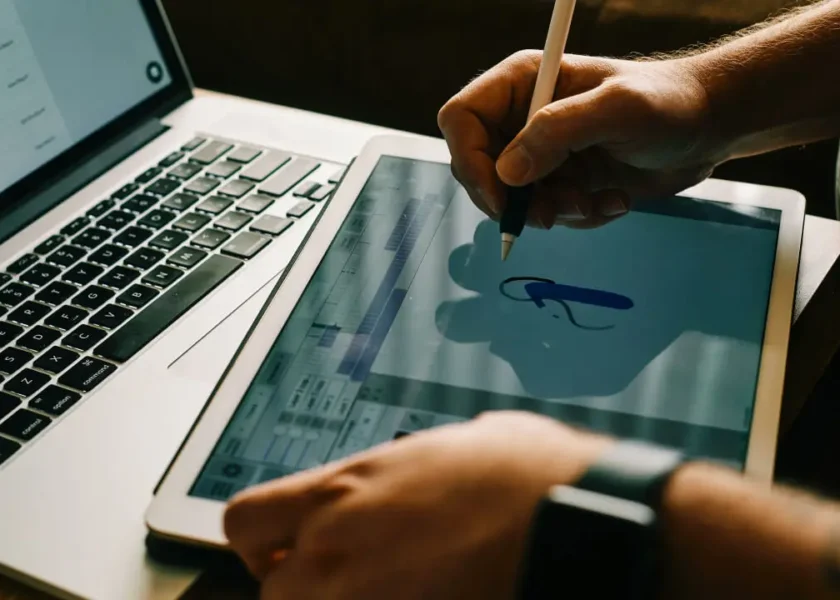Refactor Data Visualization Code with Expert Assistant
Streamline data visualization workflows with our AI-powered refactoring assistant, automating tedious tasks and freeing up consultants to deliver more insights.
Streamlining Data Visualization for Consultants: The Power of Code Refactoring
As consultants working with clients to uncover insights and drive business decisions, we often rely on data visualization tools to communicate complex findings in a clear and compelling way. However, creating high-quality visualizations can be time-consuming, especially when working with large datasets or multiple stakeholders.
To stay competitive in the market, consulting firms need to find ways to automate and streamline their data visualization processes. One effective strategy is to leverage code refactoring techniques, which involve reorganizing existing codebase while maintaining its functionality. By applying these principles, consultants can significantly reduce the time spent on creating visualizations, focus on higher-level strategic decisions, and deliver more valuable insights to clients.
Some potential benefits of using a code refactoring assistant for data visualization automation include:
- Reduced manual effort
- Improved consistency and efficiency
- Enhanced collaboration with colleagues
- Faster time-to-insight
Common Pain Points with Manual Data Visualization
Manual data visualization can be a time-consuming and tedious process, especially when dealing with large datasets. Some common issues consultants face when creating visualizations include:
- Inconsistent formatting: Switching between different styles and conventions for various clients or projects can lead to inconsistent visualization quality.
- Data integration challenges: Combining data from multiple sources can be a nightmare, requiring manual data cleaning, filtering, and transformation.
- Visualization overload: With the abundance of data visualization tools available, it’s easy to get overwhelmed by the options, leading to decision paralysis.
- Limited scalability: Manual data visualization efforts can quickly become unsustainable as project scope and dataset size increase.
These challenges highlight the need for a code refactoring assistant that streamlines data visualization automation.
Solution Overview
Our code refactoring assistant is designed to streamline data visualization automation processes for consultants. By leveraging machine learning algorithms and natural language processing techniques, our tool provides a comprehensive solution for identifying areas of improvement in existing codebases.
Key Features
- Code Analysis: Our algorithm analyzes the provided code structure, function calls, and variable assignments to identify potential issues such as duplicated code, inefficient data transformations, or inconsistencies in visualization settings.
- Refactoring Suggestions: Based on the analysis, our tool provides actionable suggestions for refactoring the code, including renaming variables, optimizing loops, or reorganizing logic.
- Automated Refactoring: Users can execute our suggested refactorings directly from the code editor, streamlining the process and reducing manual effort.
- Visualization Settings Analysis: Our tool analyzes visualization settings to ensure consistency across different visualizations. This includes checking for correct axis ranges, color palettes, and other essential aspects.
Example Use Case
Suppose we have a client with a large dataset and multiple visualizations for reporting. The existing code is duplicated in several places, making it hard to maintain consistency across the reports. Our refactoring assistant can be used to identify duplicate code blocks and provide suggestions for refactoring.
# Before Refactoring
```python
import pandas as pd
def visualization1(data):
# Data processing
processed_data = data.groupby('category')['value'].sum()
# Visualization settings
plt.figure(figsize=(10, 6))
plt.plot(processed_data)
plt.xlabel('Category')
plt.ylabel('Value')
plt.title('Visualization 1')
def visualization2(data):
# Data processing
processed_data = data.groupby('category')['value'].sum()
# Visualization settings
fig, ax = plt.subplots(figsize=(10, 6))
ax.plot(processed_data)
ax.set_xlabel('Category')
ax.set_ylabel('Value')
ax.set_title('Visualization 2')
# Usage
data = pd.read_csv('data.csv')
visualization1(data)
visualization2(data)
# After Refactoring
```python
import pandas as pd
from typing import Dict
def process_data(data: pd.DataFrame) -> Dict:
# Data processing
processed_data = data.groupby('category')['value'].sum()
# Visualization settings
def visualization1(data):
plt.figure(figsize=(10, 6))
plt.plot(data)
plt.xlabel('Category')
plt.ylabel('Value')
plt.title('Visualization 1')
def visualization2(data):
fig, ax = plt.subplots(figsize=(10, 6))
ax.plot(data)
ax.set_xlabel('Category')
ax.set_ylabel('Value')
ax.set_title('Visualization 2')
def generate_report(processed_data: Dict) -> None:
# Visualization settings
def visualization1():
plt.figure(figsize=(10, 6))
plt.plot(processed_data['category'])
plt.xlabel('Category')
plt.ylabel('Value')
plt.title('Report')
def visualization2():
fig, ax = plt.subplots(figsize=(10, 6))
ax.plot(processed_data['value'])
ax.set_xlabel('Category')
ax.set_ylabel('Value')
ax.set_title('Report')
# Usage
data = pd.read_csv('data.csv')
processed_data = process_data(data)
generate_report(processed_data)
visualization1()
visualization2()
Conclusion
Our code refactoring assistant streamlines data visualization automation for consultants, saving time and reducing errors. By integrating machine learning and natural language processing techniques, our tool provides a comprehensive solution for identifying areas of improvement in existing codebases.
Use Cases
A code refactoring assistant can be incredibly valuable for consultants working on data visualization projects. Here are some specific use cases:
Streamlining Data Prep Workflows
Automated refactoring can help simplify complex data preparation pipelines by identifying and removing redundant or unnecessary steps.
- Example: A consultant is working with a large dataset that requires extensive data cleaning, but the current pipeline has many duplicate operations. The code refactoring assistant identifies these duplications and suggests a simplified, more efficient version of the pipeline.
- Use case benefits: Faster project delivery, reduced maintenance burden
Consistent Code Formatting
Refactoring assistants can help enforce consistent coding standards across entire projects, making it easier for consultants to review and understand each other’s work.
- Example: A team is working on multiple data visualization projects with different coding styles. The code refactoring assistant is used to reformat the code to a standardized style, improving readability and maintainability.
- Use case benefits: Easier collaboration, reduced errors
Identifying Security Vulnerabilities
Automated refactoring can help identify potential security vulnerabilities in data visualization code by detecting outdated libraries or unsecured API calls.
- Example: A consultant is working on a project that uses an older version of a library that has been patched. The code refactoring assistant detects the mismatch and suggests updating to the latest version.
- Use case benefits: Improved project safety, reduced risk of data breaches
Automated Testing
Refactoring assistants can also help automate testing by identifying opportunities for improved unit tests or integration tests.
- Example: A consultant is writing new code for a data visualization component. The code refactoring assistant suggests adding automated tests to ensure the component works correctly.
- Use case benefits: Faster development, reduced debugging time
Frequently Asked Questions
General Questions
- Q: What is code refactoring and why do I need it?
A: Code refactoring is the process of improving the internal structure and organization of your code without changing its external behavior. It helps maintain a clean, readable, and efficient codebase, which is essential for data visualization automation in consulting. - Q: How does your assistant help with code refactoring?
A: Our assistant analyzes your code and identifies areas that can be improved through refactoring. It provides suggestions to enhance readability, performance, and maintainability.
Installation and Setup
- Q: What programming languages do you support?
A: We currently support Python, R, and SQL. - Q: How do I get started with using the assistant?
A: Simply install the necessary dependencies and run our command-line interface (CLI) or integrate it into your IDE.
Performance and Optimization
- Q: Will refactoring slow down my data visualization process?
A: Our assistant is designed to optimize performance while improving code readability. It minimizes changes that could impact runtime. - Q: Can I control the level of optimization?
A: Yes, our assistant provides settings for balancing performance and code quality.
Integration and Customization
- Q: How do I integrate your assistant with my existing data visualization tool?
A: We offer APIs and examples to help you seamlessly integrate our assistant into your workflow. - Q: Can I customize the refactoring process to fit my specific needs?
A: Yes, our assistant allows you to define custom rules and preferences for code refactoring.
Support and Learning
- Q: How do I get support if I encounter issues with the assistant?
A: We offer community forums, documentation, and email support. - Q: Are there any tutorials or resources available to help me learn more about refactoring?
A: Yes, our website includes a comprehensive tutorial section, as well as webinars and workshops for advanced users.
Conclusion
Implementing a code refactoring assistant for data visualization automation in consulting can have a significant impact on efficiency and accuracy. By leveraging AI-powered tools to analyze and optimize visualizations, consultants can streamline their workflow, reduce manual errors, and focus on high-level strategy.
Some key benefits of integrating a code refactoring assistant into data visualization workflows include:
- Improved accuracy: Automated checks and suggestions help ensure that visualizations are correct and effective.
- Increased productivity: By automating routine tasks, consultants can devote more time to creative problem-solving and delivering value to clients.
- Enhanced collaboration: A code refactoring assistant can facilitate open discussion among team members, promoting a culture of continuous improvement.
As the demand for data-driven insights continues to grow, the integration of AI-powered tools into consulting workflows is poised to revolutionize the way visualizations are created, shared, and utilized. By embracing this technology, consultants can position themselves at the forefront of innovation and deliver cutting-edge solutions that drive business success.