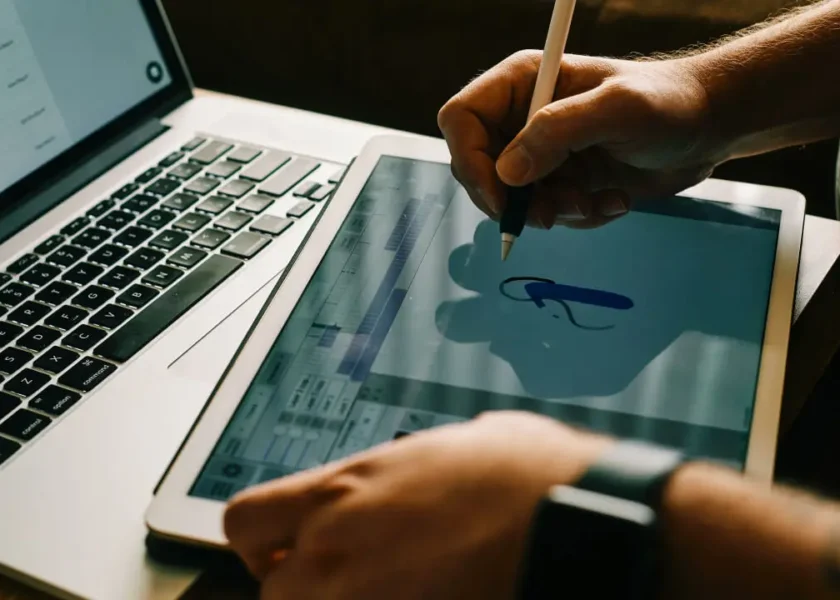Optimize Data Analysis with Vector Database and Semantic Search
Power your data analysis with a vector database that enables fast and accurate semantic search, empowering data-driven decision making in your team.
Unlocking Data Insights with Vector Database and Semantic Search
Data analysis is at the heart of any data science team’s success. With the increasing volume and complexity of data, traditional database methods are no longer sufficient to meet the needs of modern data scientists. This is where vector databases and semantic search come into play.
A vector database stores data as dense vectors in a high-dimensional space, allowing for efficient similarity searches and enabling data scientists to quickly identify relevant data points. Semantic search takes this a step further by incorporating natural language processing (NLP) capabilities, empowering data scientists to query data using meaningful keywords and phrases.
In the following article, we’ll explore how vector databases with semantic search can be leveraged to accelerate data analysis in data science teams. We’ll examine the benefits of this approach, discuss key considerations for implementation, and provide examples of how it’s being used in real-world applications.
Problem Statement
Current data analytics workflows often rely on manual query formulation and querying of relational databases, which can be time-consuming and prone to errors. Data science teams struggle with the following challenges:
- Scalability issues: As datasets grow in size, traditional database management becomes increasingly cumbersome.
- Query complexity: Manual query formulation for complex data analysis tasks is labor-intensive and error-prone.
- Insufficient insight generation: Relational databases often lack semantic understanding of data structures and relationships.
- Inefficient data retrieval: Querying large datasets can be slow, hindering real-time insights and decision-making.
To overcome these challenges, we need a database system that supports fast, efficient, and accurate querying of structured data. Specifically:
- We require a scalable vector database capable of handling massive amounts of semantic data.
- The system should enable fast query formulation for complex data analysis tasks with minimal manual effort.
- It must provide intuitive support for advanced data structures and relationships to generate meaningful insights from the data.
Solution Overview
To build a vector database with semantic search for data analysis in data science teams, we’ll focus on the following components:
-
Vector Storage:
- Utilize existing libraries like Annoy (Approximate Nearest Neighbors Oh Yeah!) or Faiss (Facebook AI Similarity Search) to efficiently store and manage dense vector representations of data.
- Consider using a distributed storage solution like Apache Cassandra or Redis to scale with large datasets.
-
Semantic Search:
- Employ techniques like semantic search algorithms such as Semantic Matching to incorporate linguistic and contextual information into the similarity calculation.
- Leverage libraries like Elasticsearch’s built-in n-gram filtering or Term Frequency-Inverse Document Frequency (TF-IDF) for enhanced query precision.
-
Data Analysis Integration:
- Use Python libraries like pandas, NumPy, and scikit-learn to interface with the vector database.
- Integrate visualization tools such as Matplotlib or Seaborn to display search results in an intuitive manner.
Here’s a simple example of how you might implement semantic search using Elasticsearch and TF-IDF:
import elasticsearch
from sklearn.feature_extraction.text import TfidfVectorizer
# Initialize the Elasticsearch client
es = elasticsearch.Elasticsearch()
# Create a TF-IDF vectorizer to convert text into numerical representations
vectorizer = TfidfVectorizer(stop_words='english')
# Assume we have a list of documents and their corresponding vectors
documents = ["This is a sample document.", "Another example document."]
vectors = [vectorizer.transform([document]) for document in documents]
# Create an index in Elasticsearch with the TF-IDF vectors as fields
es.index(index="my_index", body={"type": "doc", "fields": {"text": {"type": "text"}, **{"vector": {"type": "dense_vector"}}} for vector in vectors})
# Perform semantic search on a query string
query = "sample document"
result = es.search(index="my_index", body={'query': {'match': {'vector': query}}})
print(result)
This solution provides a solid foundation for building a vector database with semantic search capabilities tailored to data analysis needs in data science teams.
Use Cases
A vector database with semantic search is ideal for various use cases in data science teams. Here are some scenarios where such a technology can make a significant impact:
- Data Exploration and Discovery: When working with large datasets, exploratory data analysis often involves searching for patterns or anomalies. A vector database with semantic search enables data scientists to quickly identify relevant insights by querying the dataset based on characteristics like text descriptions, sentiment, or object properties.
- Content-based Retrieval: In applications where content is more important than user-specific preferences (e.g., image retrieval, natural language processing), a vector database can be used to index and search large volumes of data. This approach allows for efficient identification of similar data points based on semantic features.
- Recommendation Systems: For building recommendation systems that suggest products or services based on users’ interests or behavior, a vector database with semantic search helps in indexing and querying vast amounts of user data. The technology enables fast retrieval of relevant content by leveraging the similarity between semantic vectors.
By utilizing these use cases, teams can unlock the full potential of their datasets and make more informed decisions through enhanced data analysis capabilities.
FAQ
What is a Vector Database?
A vector database is a type of database that stores and retrieves data as vectors in a high-dimensional space, allowing for efficient querying and similarity searches.
How does semantic search work with vector databases?
Semantic search uses machine learning algorithms to analyze the content of your data and generate vectors that represent it. These vectors are then stored in the vector database, which can be queried using semantic search to find similar data points.
What is the benefit of using a vector database for data analysis?
Using a vector database with semantic search provides several benefits for data science teams, including:
- Faster query performance: Vector databases can retrieve results much faster than traditional databases.
- Improved scalability: Vector databases can handle large amounts of data and scale horizontally to meet growing needs.
- Enhanced discovery capabilities: Semantic search enables teams to discover new insights and relationships in their data that they may not have noticed otherwise.
Can I use a vector database with existing ETL tools?
Yes, you can integrate a vector database with your existing ETL (Extract, Transform, Load) tools. Many modern ETL tools support integrating with vector databases for improved query performance and scalability.
What types of data is well-suited for a vector database?
Vector databases are particularly well-suited for storing large amounts of numerical or text-based data that requires fast querying and similarity searches. Examples include:
- Text data: Vector databases can be used to index and search large collections of unstructured text data.
- Numerical data: Vector databases can be used to store and retrieve numerical data, such as time series data or image features.
How do I get started with using a vector database for my data analysis needs?
To get started, you’ll need to:
- Choose an appropriate vector database based on your specific requirements.
- Prepare your data by converting it into a format suitable for the vector database.
- Integrate the vector database with your existing ETL tools and workflow.
Are there any costs associated with using a vector database?
The cost of using a vector database depends on the specific solution you choose, as well as the size of your dataset and the frequency of queries. Some vector databases offer free or low-cost tiers for small datasets, while others may require more significant investment for larger-scale deployments.
Conclusion
In this blog post, we explored the concept of vector databases and their potential to revolutionize data analysis in data science teams through semantic search. By leveraging vector databases’ ability to efficiently process and compare vectors, teams can unlock new levels of insight and collaboration.
Benefits for Data Science Teams
Some key benefits of adopting a vector database for semantic search include:
- Faster Insights: By enabling teams to quickly find relevant data points and relationships, vector databases accelerate the discovery process.
- Improved Collaboration: With semantic search, team members can work together more efficiently, reducing misunderstandings and misinterpretations.
- Enhanced Data Discovery: Vector databases empower teams to uncover hidden patterns and connections in their data.
Next Steps
As data science teams begin to explore vector databases for semantic search, they should consider the following key considerations:
- Choose a Suitable Vector Database Library: Popular libraries like Faiss, Annoy, or Hnswlib can serve as building blocks for implementing semantic search.
- Develop a Customized Indexing Strategy: Tailor indexing approaches to meet specific data science use cases and team requirements.
- Integrate with Existing Tools and Pipelines: Seamlessly incorporate vector databases into existing workflows to maximize efficiency.