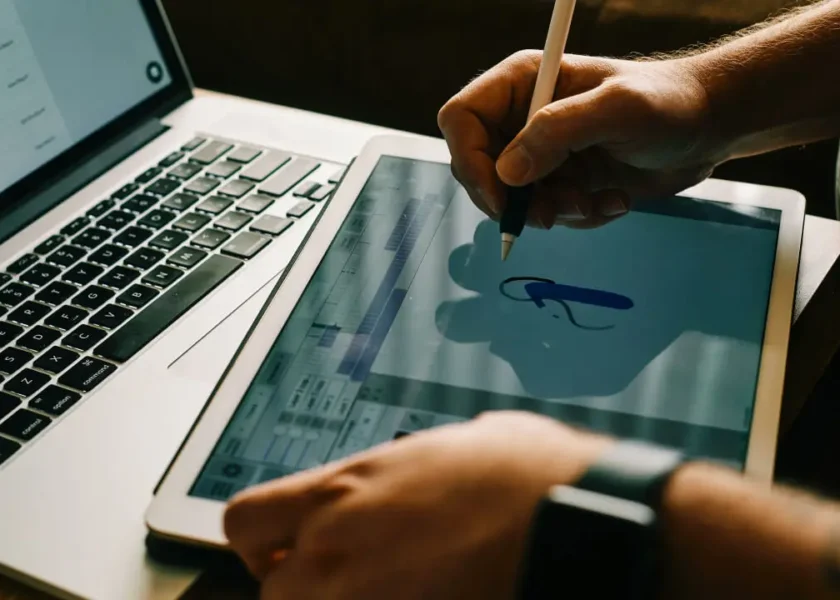Password Reset Automation Solutions for Consultants | Expert AI Documentation Assistance
Automate password resets with our AI-powered doc assistant, streamlining consulting workflows and reducing manual errors for efficient client support.
Revolutionizing Password Reset Management in Consulting
As consultants, we spend most of our time working with clients to resolve complex technical issues and implement innovative solutions. However, managing passwords and access control can be a tedious and manual task that takes away from more strategic priorities. In this blog post, we’ll explore how an AI documentation assistant can help automate password reset processes, making it easier for consultants to focus on high-value tasks while maintaining robust security measures.
The Challenges of Manual Password Management
- Inconsistent password policies across multiple systems and applications
- Difficulty in tracking and rotating passwords for large teams or clients
- High risk of human error when resetting passwords manually
- Limited visibility into password usage patterns and security risks
By leveraging AI-powered documentation assistants, we can streamline password reset management and improve overall security posture in consulting firms.
Common Challenges with Manual Password Reset Processes
In a consulting setting, manual password reset processes can be inefficient and prone to errors. Some of the common challenges that consultants face include:
- Inconsistent documentation across different systems and tools
- Difficulty in tracking and managing multiple user accounts
- Insufficient security measures, leaving sensitive information vulnerable to unauthorized access
- Increased risk of human error due to manual data entry or password resets
- Limited visibility into password reset history and usage patterns
- Compliance issues with industry regulations requiring robust password management practices
These challenges highlight the need for a more efficient and automated solution for password reset processes.
Solution
To implement an AI documentation assistant for password reset automation in consulting, consider the following steps:
Step 1: Identify Required Tools and Platforms
- Choose a robust AI documentation platform that can process and analyze large volumes of text data.
- Select a secure password reset service that integrates with your chosen AI documentation platform.
- Utilize a reliable consultation management system to track client interactions and document changes.
Step 2: Develop an AI-Driven Documentation Framework
- Design a custom framework using natural language processing (NLP) techniques to extract key information from consulting documentation, including:
- Project details
- Client information
- Technical requirements
- Password reset policies
- Integrate machine learning algorithms to analyze and categorize extracted data for efficient search and retrieval.
Step 3: Automate Password Reset Processes
- Establish a secure connection between the AI documentation platform, password reset service, and consultation management system.
- Configure automated workflows that trigger password resets based on predefined criteria, such as:
- Client login attempts
- Password expiration dates
- System security alerts
- Implement multi-factor authentication to ensure added security for client accounts.
Step 4: Monitor and Optimize AI Documentation Performance
- Regularly evaluate the accuracy and effectiveness of the AI documentation framework.
- Continuously update and refine machine learning algorithms to improve data extraction and analysis capabilities.
- Perform regular security audits to prevent unauthorized access or data breaches.
Use Cases
For Consulting Firms
- Automate password reset processes for new team members or contractors to ensure they have access to necessary resources and information quickly.
- Reduce the administrative burden on IT teams by automating routine tasks related to password resets, freeing up time for more strategic initiatives.
For Individual Consultants
- Streamline their workflow by having an AI-powered documentation assistant handle password reset requests, allowing them to focus on high-value tasks.
- Gain peace of mind knowing that sensitive information and access are secure with automated processes in place.
For Small to Medium-Sized Businesses (SMBs)
- Scale their IT operations more efficiently with the help of an AI documentation assistant for password resets, reducing costs associated with manual intervention.
- Enhance customer satisfaction by providing timely and effective support through automated password reset requests.
For Large Enterprises
- Improve cybersecurity posture by implementing a robust automation system for password resets, minimizing the risk of human error or data breaches.
- Support remote work arrangements more effectively by automating password reset processes for distributed teams.
Frequently Asked Questions (FAQ)
General Questions
- Q: What is an AI documentation assistant?
A: An AI documentation assistant is a software tool that uses artificial intelligence to automate and streamline the process of generating technical documents, such as API documentation and code comments. - Q: How can an AI documentation assistant help with password reset automation in consulting?
A: An AI documentation assistant can generate and update technical documentations faster than human writers, reducing the time spent on password resets and improving overall efficiency.
Technical Questions
- Q: What programming languages does the AI documentation assistant support?
A: The AI documentation assistant supports a variety of programming languages, including Python, Java, JavaScript, and more. - Q: Can I customize the output format and style of the generated documents?
A: Yes, you can customize the output format and style of the generated documents to fit your specific needs.
Integration Questions
- Q: Does the AI documentation assistant integrate with popular IDEs and code editors?
A: Yes, the AI documentation assistant integrates with popular IDEs and code editors, such as Visual Studio Code, IntelliJ IDEA, and Eclipse. - Q: Can I use the AI documentation assistant with other automation tools?
A: Yes, you can use the AI documentation assistant in conjunction with other automation tools to streamline your workflow.
Pricing and Support Questions
- Q: Is the AI documentation assistant a one-time purchase or subscription-based service?
A: The AI documentation assistant is a subscription-based service. - Q: What kind of support does the vendor offer for the AI documentation assistant?
A: The vendor offers comprehensive support, including online tutorials, email support, and priority phone support.
Conclusion
Implementing an AI documentation assistant for password reset automation can significantly streamline the consulting process. By leveraging AI-powered tools, consultants can automate routine tasks, focus on high-value services, and enhance client experiences.
Key benefits of using an AI documentation assistant for password reset automation include:
- Efficient knowledge management: AI assistants can quickly generate and update documentation, ensuring that all necessary information is up-to-date.
- Improved productivity: Automation frees up consultants’ time to focus on more complex tasks, leading to increased efficiency.
- Enhanced client satisfaction: Automated password reset processes ensure that clients receive timely support, reducing downtime and improving overall experience.
For consulting firms looking to leverage AI technology, integrating an AI documentation assistant into their workflow can be a game-changer.